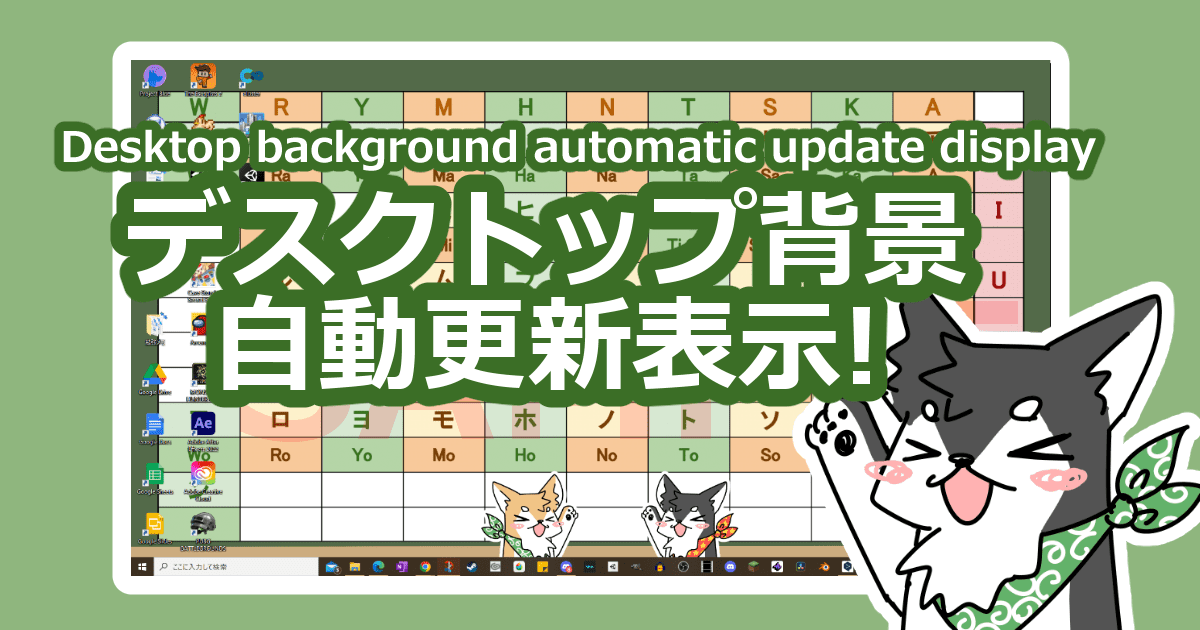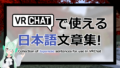■はじめに Introduction
日本語学習者の皆さん!
Dear Japanese language learners!
毎日勉強していますか?
Are you studying every day?
毎日勉強出来てないんですか!?
Are you not studying every day?
でも、PCは毎日使っている…?
But you use your PC everyday…?
毎日デスクトップ背景見てますよね?
You see the desktop background every day, don’t you?
その背景で日本語勉強しましょう!!!!!
Let’s study Japanese with that background!!!!!
ということで、そのおすすめ設定方法を下に書いていきます!
I’ll show you how to set up the recommended settings below!
■設定方法 Setup Method

①デスクトップ画面上で右クリック
Right click on desktop screen
②「個人用設定」をクリック
Click on “Personalized Settings”
③「背景」の中にある「スライドショー」を選択
Select “Slideshow” in “Background”