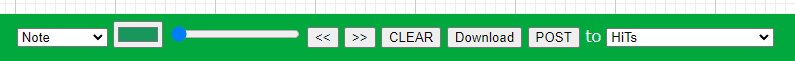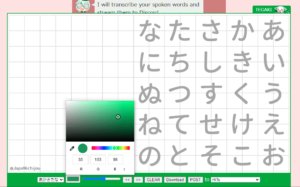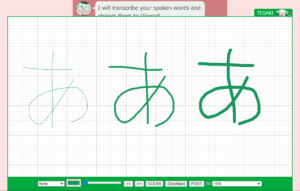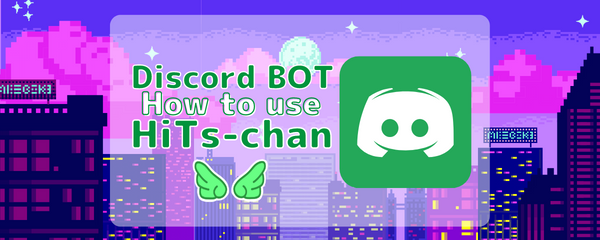HiTs-chan’s Command
- /HonYakuchan
https://hayatikaze.com/hayajikan/honyakuchan/
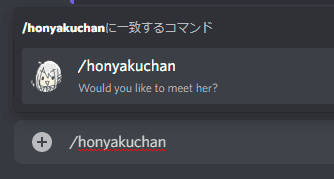
How to use HiTs-chan tools
First of all
*Click the image to enlarge.
*Cannot be used from a smartphone
1. Open this website with Google Chrome(PC)
2. Please push 「 security check 」or「 Enter 」
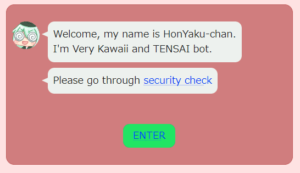
3. Discord Login auth
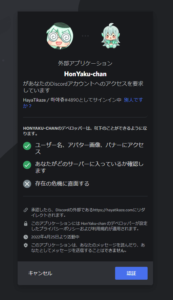
4. Please open the page of this site while joining the Discord server of HiTs or HiTs study.
5. Please press the “I’m ready” button when you are ready.
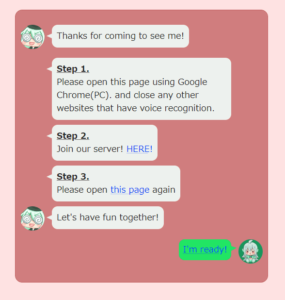
“HonYaku-chan(Voice recognition)”
1. If you want to use voice recognition translation, please select the language you speak.
【 My language is 〇〇〇 】
2. Decide which Discord server and which text chat to send your message to.
【 HiTs 】 or 【 HiTs study 】
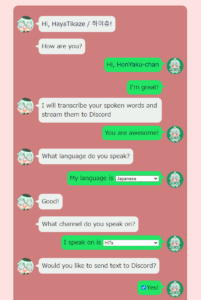
3. When you are ready for voice recognition, press the “START” button.
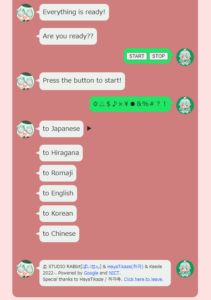
“Tegaki-chan(Handwriting tools)”
1. Please press the “TEGAKI” button on the bottom right.

2. I will introduce the buttons below from left to right.
【 Note 】→ Change the background of TEGAKI-chan.
【 Color 】→ Change the pen color.
【 Scroll bar 】→ Change the thickness of the pen
【 ≪ ≫ 】→ Undo , Redo
【 CLEAR 】→ Delete all
【 Download 】→ Download
【 POST to 〇〇〇】→ You can send your writing to the Discord server of your choice.
【 HiTs – Tagaki-chan 】 or 【 HiTs-Study : Tagaki-chan 】